How it Works
Discover streamlined work processes with Pro captureX. Seamlessly sign up across platforms, manage patient data effortlessly, and perform advanced 3D scanning with ease. Our secure token system simplifies transactions, while seamless collaboration ensures smooth file sharing between platforms. Elevate your work with Pro Capture X.
User Access Made Easy
Sign up and Log in on web, iPhone, or iPad, with the same credentials everywhere. Controlled by role-based access, Admins, Purchasers, and Practitioners enjoy secure, tailored access.
Effortless Patient Data
Managing patient records is a breeze. Add, update, or delete records with ease. Files like 3D scans are neatly organized by date, ensuring easy management.
Advanced 3D Scanning
Experience high-quality 3D scanning with iPhones and iPads. iPads use Structure Sensor Pro for precision, while iPhones employ TrueDepth sensor for easy one-click scans. Scans are stored in patient’s file manager for instant access.
Secure Token System
Pro Capture X’s token system simplifies transactions. Purchase tokens, download files – it’s that simple. Designers access paid files seamlessly.
Seamless Collaboration
Send files effortlessly from Pro CaptureX to
Pro MakersX. Designed for clinic needs, paid 3D files can be easily downloaded by designers.
Seamless Team Communication
Communicate effortlessly with your Designer, facilitating inquiries and responses like a text messaging platform, complete with timestamps and identities for streamlined collaboration.
Step 1 – iOS Scanning Process
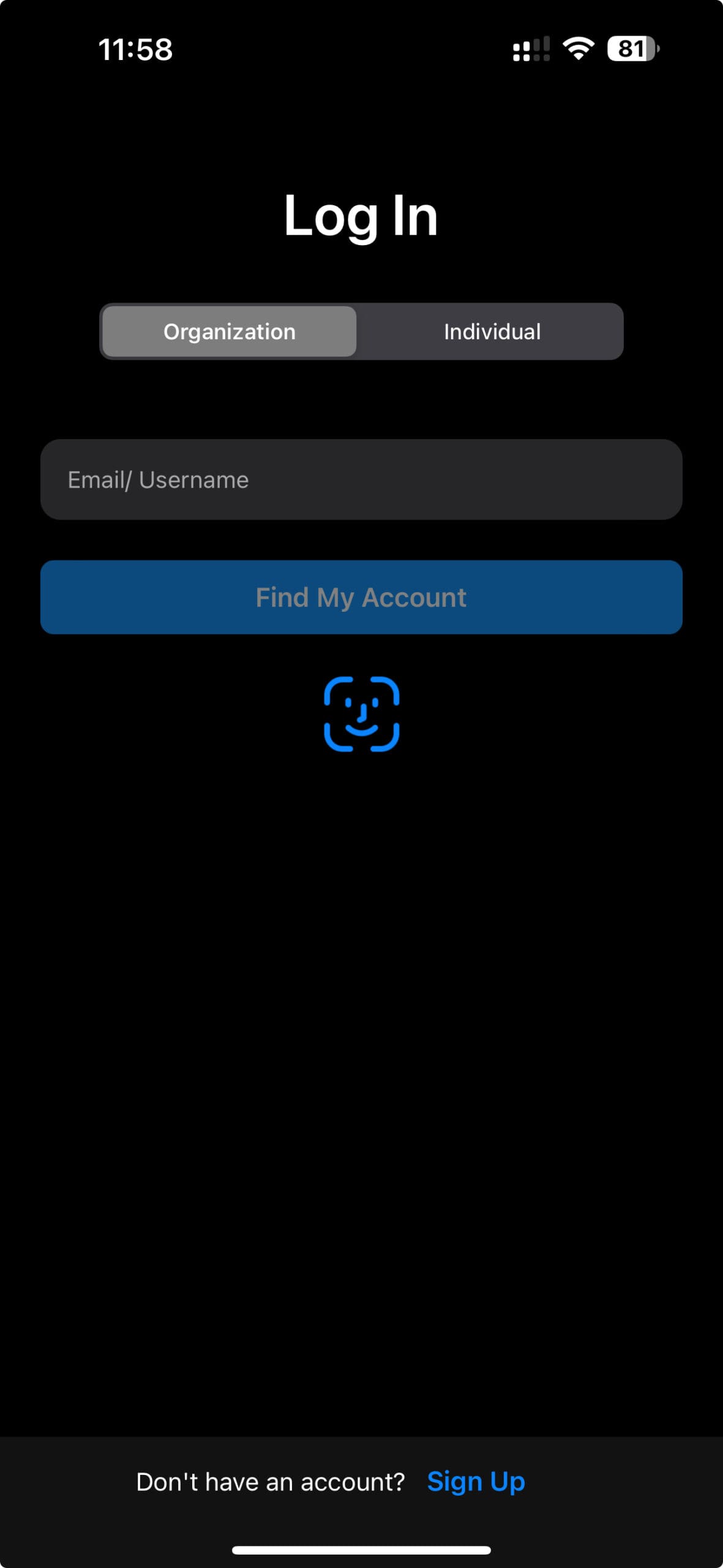
Patient Detail Page
Begin by opening the patient’s detail page and selecting “New Scan.”
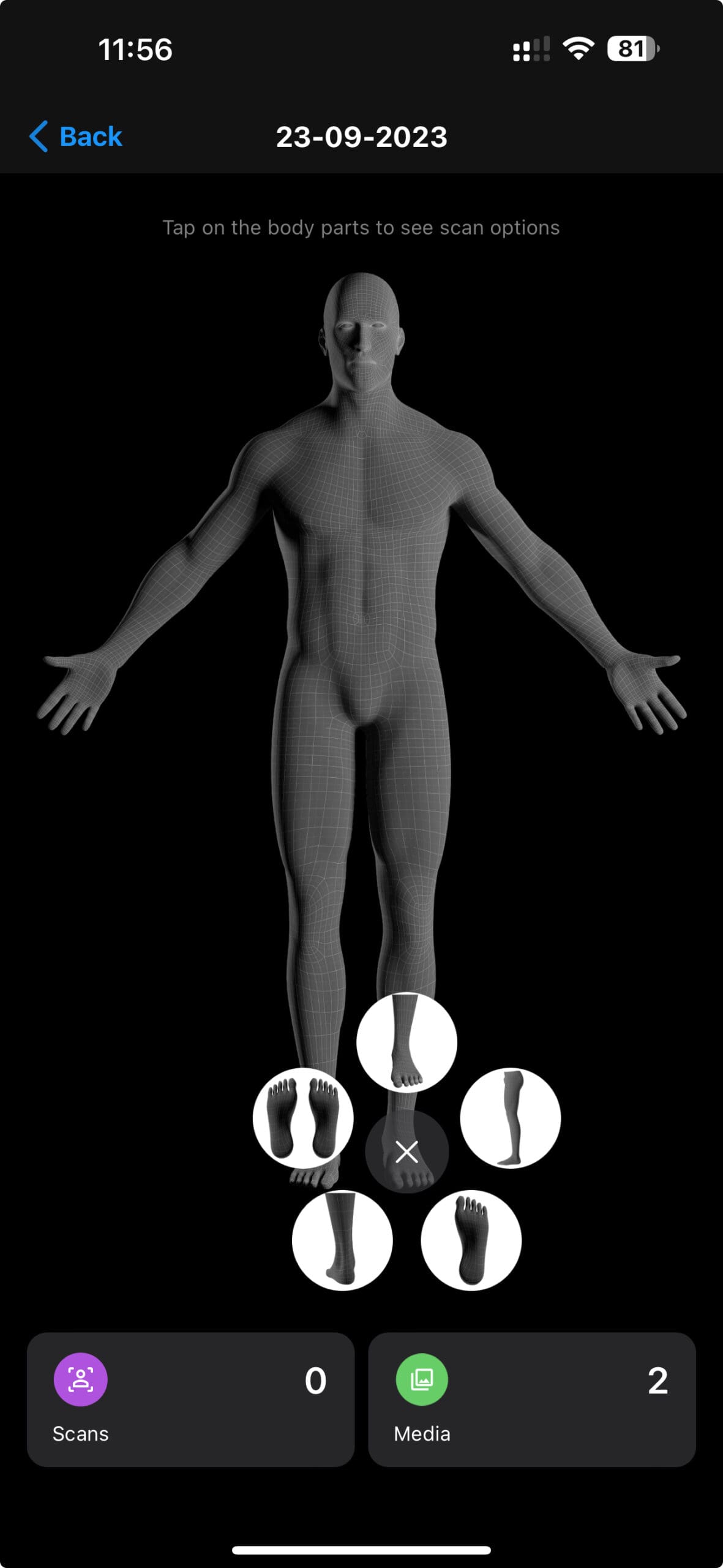
Body Part Selection
Choose the relevant body part and perform the scanning.
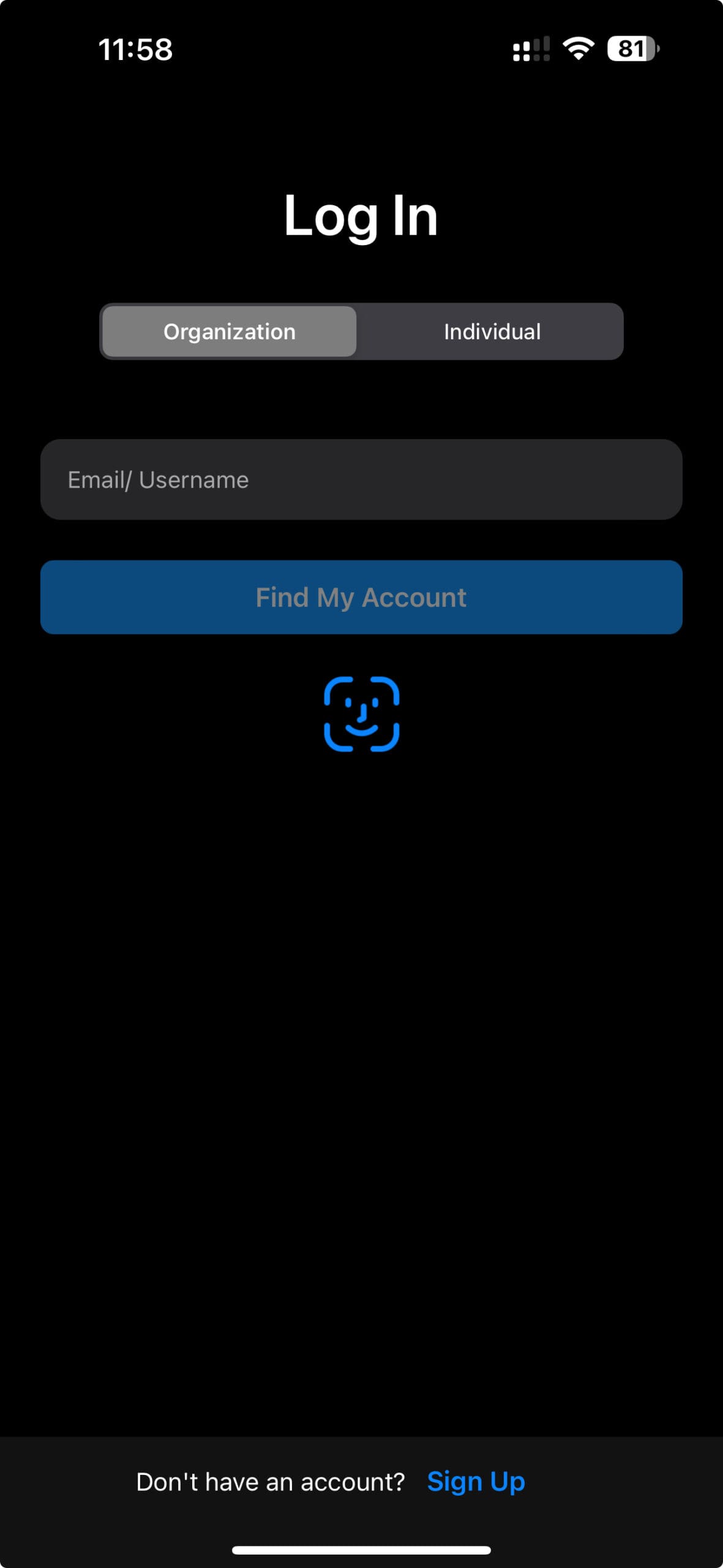
File Stored on DB
The scanned file is stored in the iOS app’s date folder and synced with the web app.
Step 2 – File Transmission and Communication
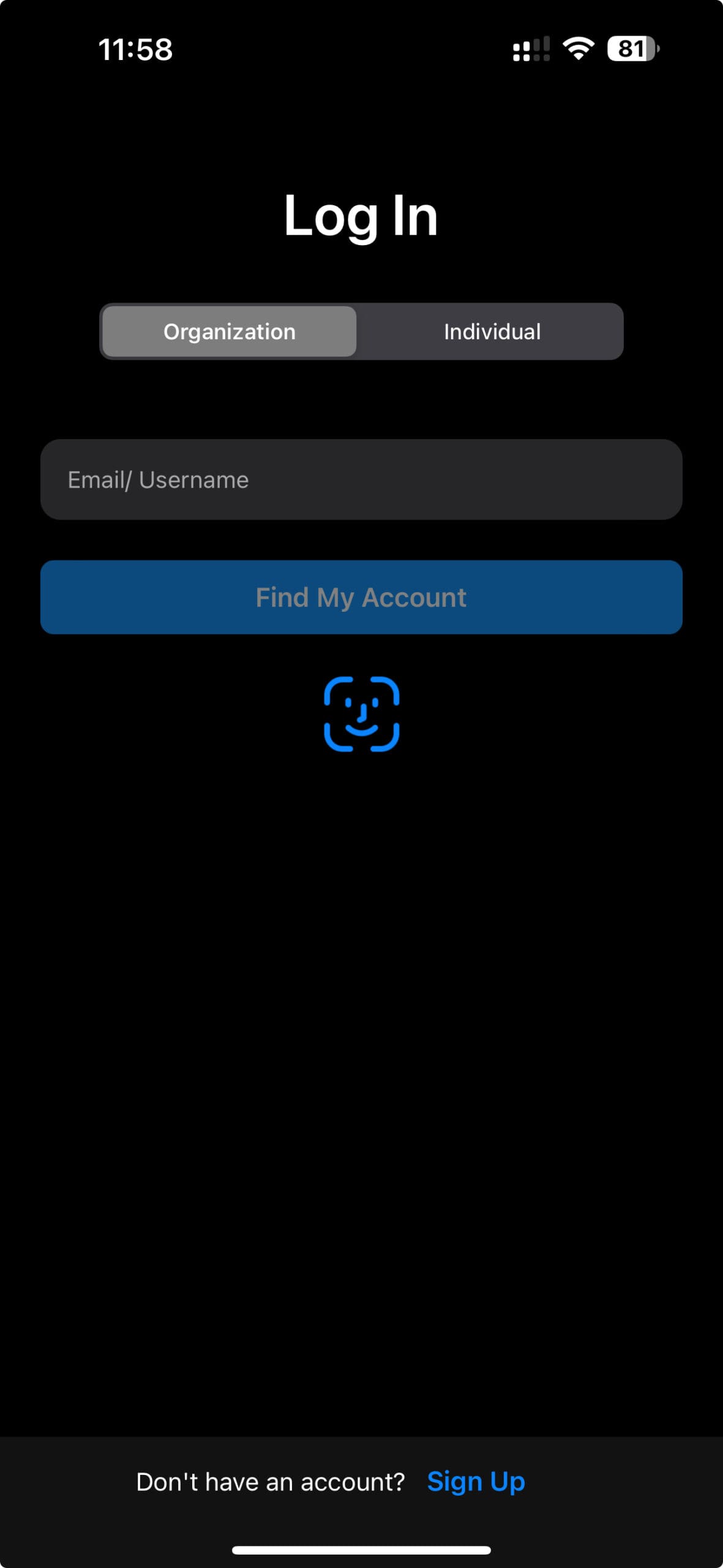
Patient Detail Page
Begin by opening the patient’s detail page and selecting “New Scan.”
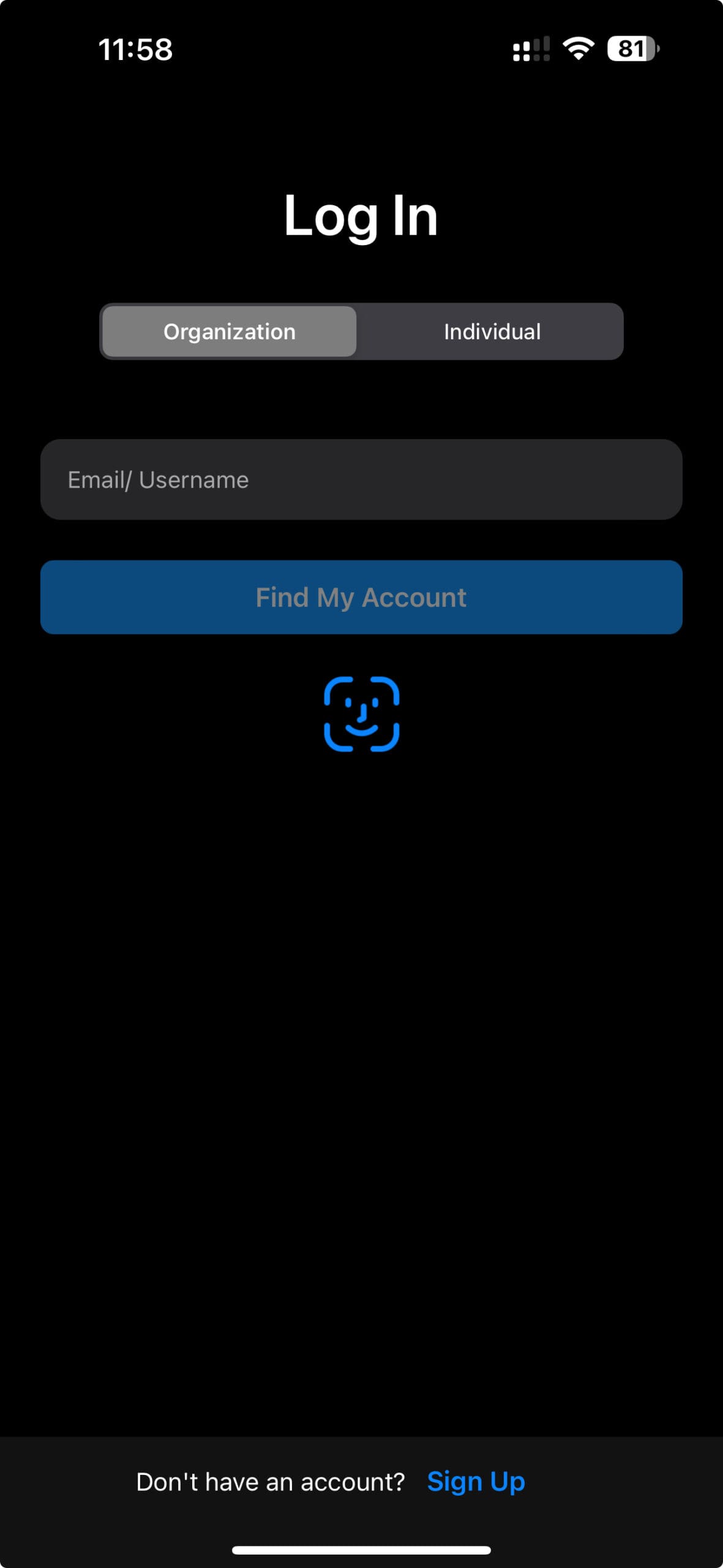
File Transmission
Send the file to the designer, generating a unique order ID
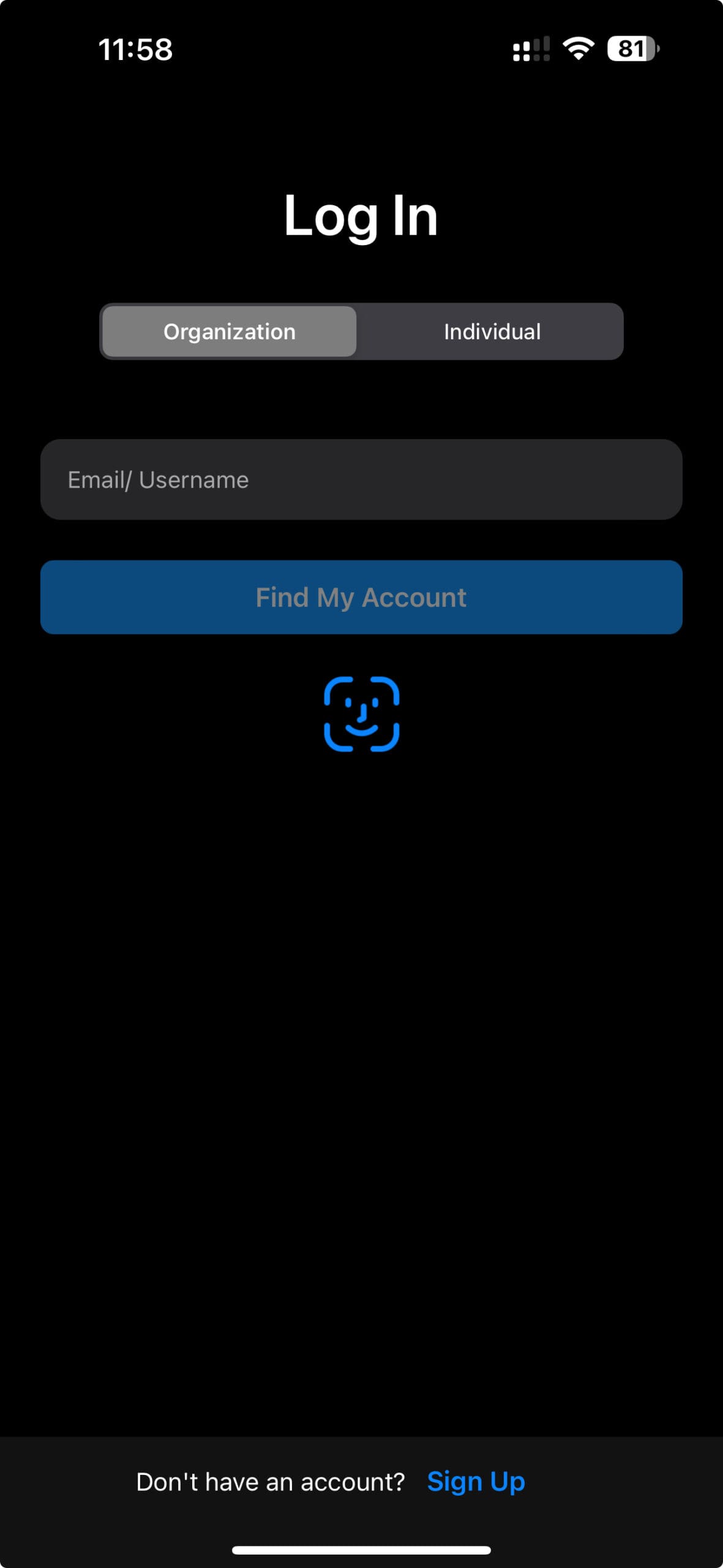
Built-in Communication
Utilize the built-in chat for communication between the organization and the designer.
Step 3 – Processing and Completion
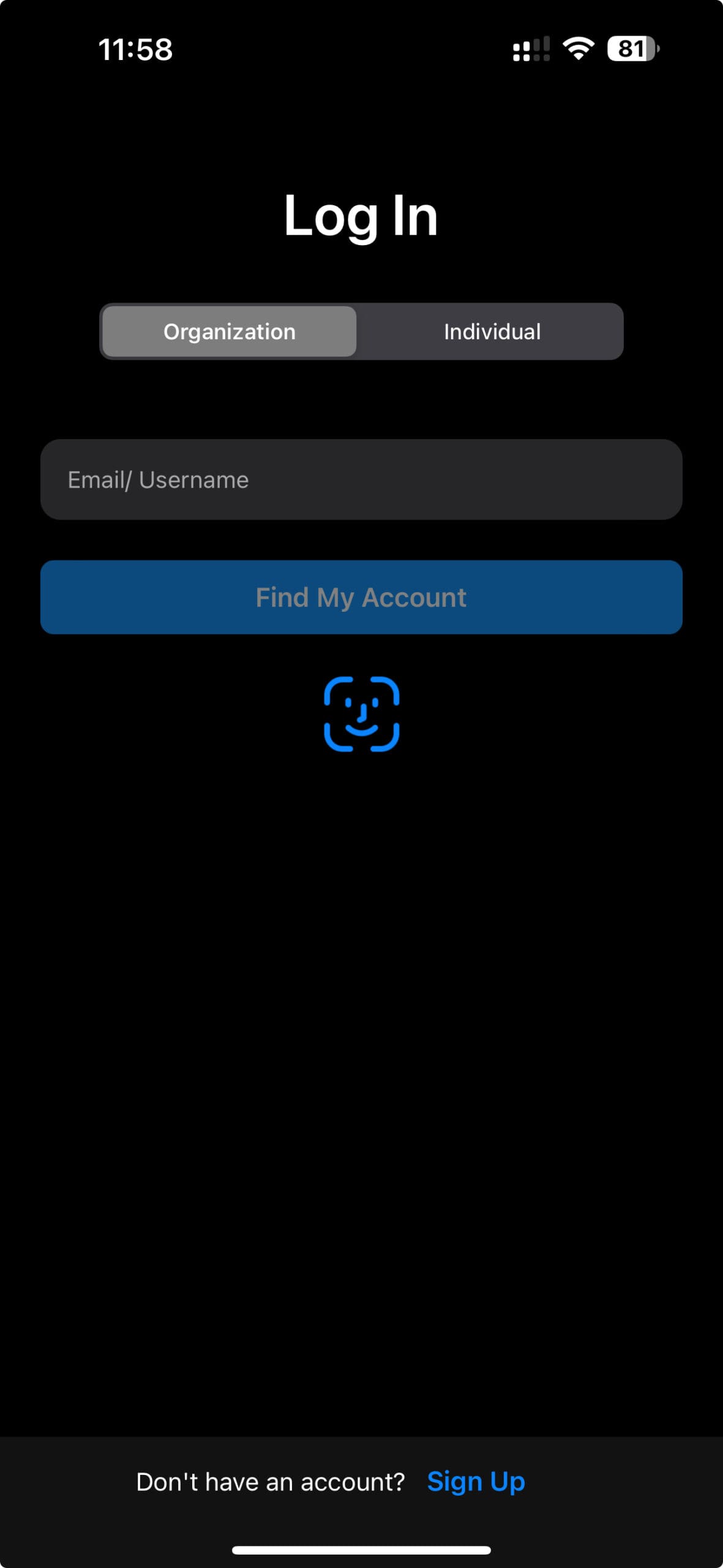
Processing by Designer
Designer receives the order, processes the data, and sends it back
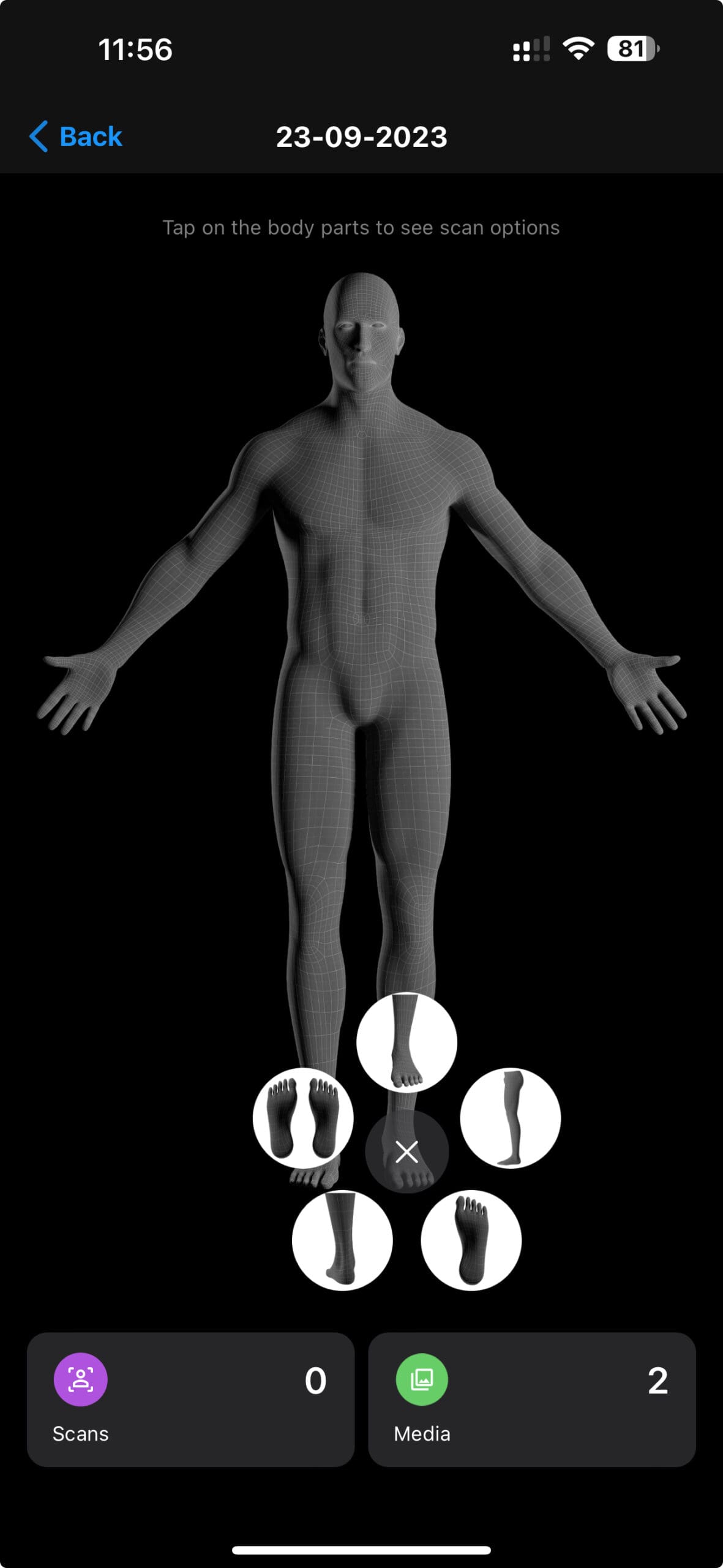
Status Update – Received
In Organization order status changes to “Received” upon data return from Designer
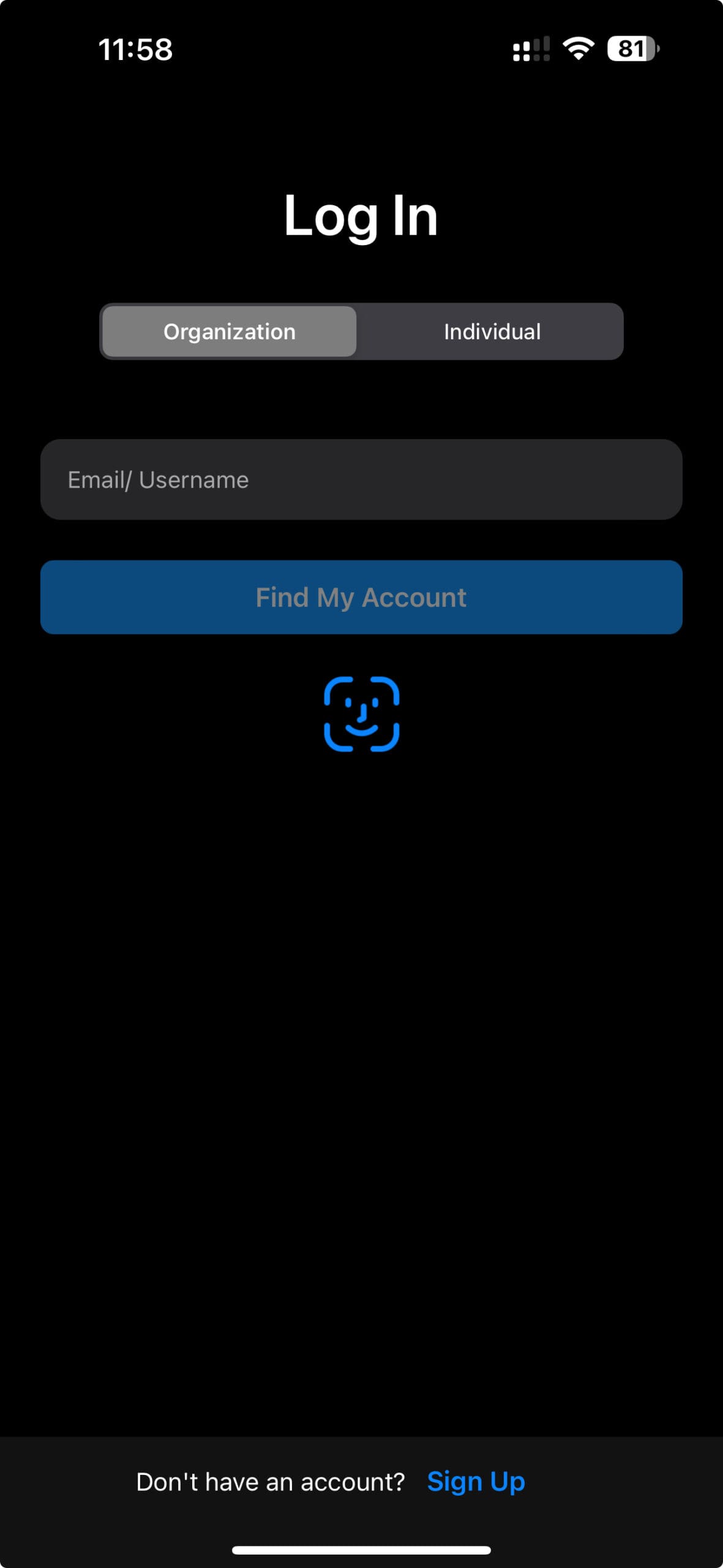
Order Completion
The organization marks the order as “Complete” after reviewing the processed data.